Your website is often the first interaction a potential customer has with your business. It's your 24/7 salesperson, your main brand ambassador, and your most visible credibility builder. A site that is just "good enough" no longer cuts it. To truly stand out, especially as a small or local business, you need a website strategically designed to attract, engage, and convert visitors into loyal customers.
Understanding why web design is important is the first step toward building an effective online presence. A great design is not just about looks; it's a powerful business tool that directly influences how people see your brand and whether they choose to interact with it. A poorly designed site can drive potential customers away in seconds, while a well-crafted one can significantly boost engagement, trust, and revenue.
This article breaks down the most critical reasons why investing in quality web design is essential for growth. We will move beyond the basics to provide usable insights you can apply directly to your business. We'll explore the fundamental pillars of web design that impact everything from your search engine rankings to your bottom line, showing you how thoughtful design is one of the smartest investments you can make.
1. First Impressions and Brand Credibility
Your website is often the very first interaction a potential customer has with your business. In the digital world, this first handshake happens in milliseconds, and it's almost entirely visual. This immediate judgment is a critical reason why web design is important; it sets the stage for everything that follows, determining whether a user stays to learn more or leaves instantly.
A professional, modern design shows that you are a legitimate and trustworthy business. Think about it: a cluttered, outdated, or broken website creates an impression of neglect. If you don't care about your own digital storefront, why should a customer trust you to care about their needs? On the other hand, a clean, intuitive, and visually appealing site builds immediate confidence and credibility. It signals professionalism and attention to detail, making visitors feel secure enough to engage, inquire, or make a purchase.
The Data Doesn't Lie
Research consistently shows that users form strong opinions based on looks long before they ever read a single word of your content. Key statistics highlight just how quickly these judgments are made and how much they matter.
The following graphic visualizes the direct link between design, user perception, and business outcomes.
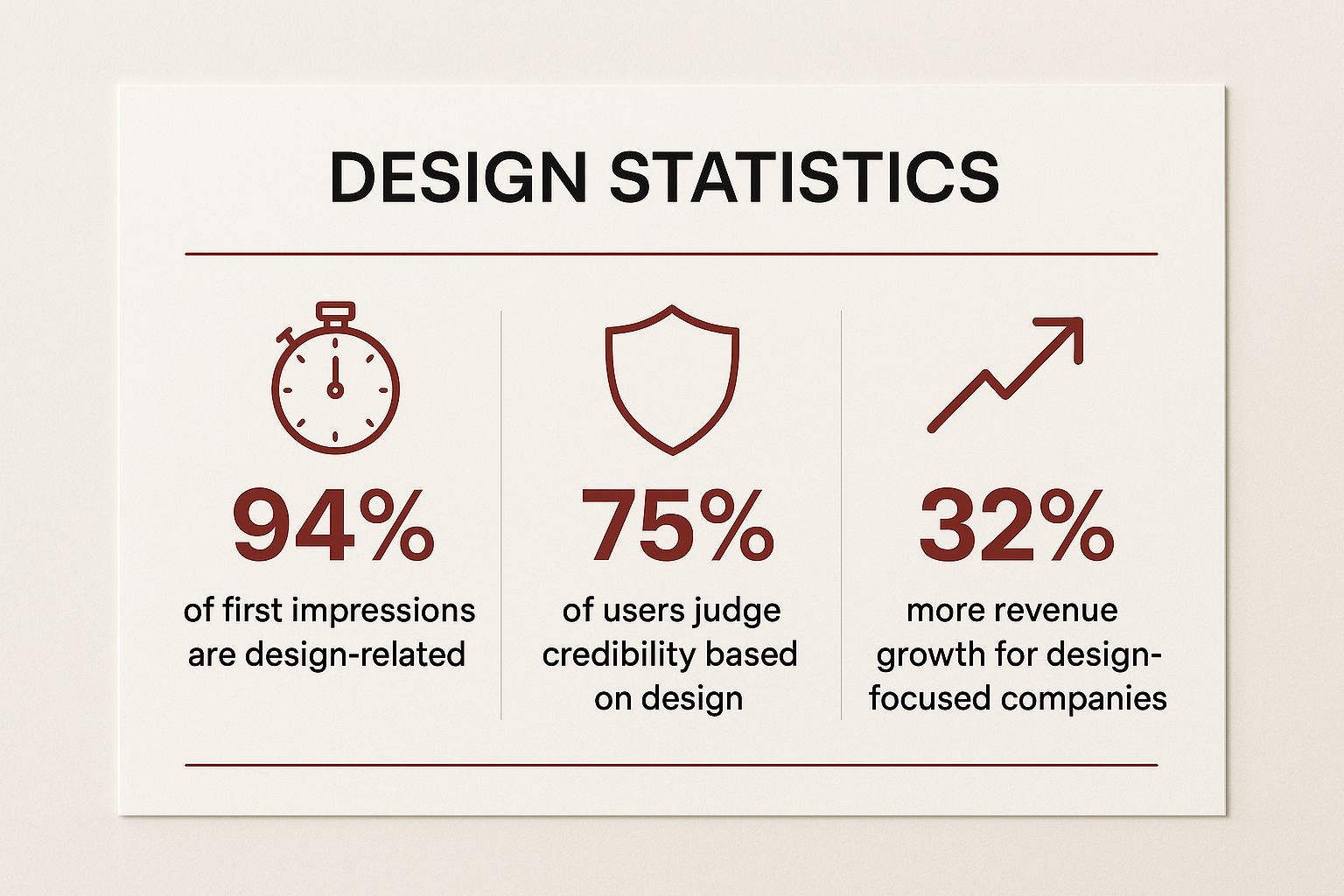
These numbers confirm that a significant majority of your audience will judge your company's credibility based on design alone, reinforcing the direct impact it has on trust and revenue.
How to Build Credibility Through Design
For a small business, building this trust is essential. You can achieve it by focusing on a few key design elements:
- Invest in High-Quality Visuals: Use professional photography of your products, team, or location instead of generic stock photos. This makes your brand feel real and creates a human connection.
- Maintain Brand Consistency: Ensure your logo, color scheme, and typography are used consistently across your entire website. This builds brand recognition and projects a stable, reliable image.
- Display Trust Signals: Prominently feature customer testimonials, industry certifications, partner logos, or security badges (like SSL certificates). These act as third-party endorsements that validate your credibility.
- Prioritize Clarity and Simplicity: Use plenty of white space to create a clean, uncluttered layout. A design that is easy to navigate and understand feels more trustworthy and professional than one that overwhelms the user with information.
2. User Experience (UX) and Navigation
Beyond just looking good, your website must be easy and enjoyable to use. This is the core of User Experience (UX) design: creating a seamless, intuitive path that guides visitors to what they need without frustration. Effective navigation is a crucial aspect of why web design is important because it directly impacts how long users stay on your site and whether they complete their goals, such as making a purchase or filling out a contact form.
A confusing or clunky website is a dead end. If a potential customer can't find your product information or contact details quickly, they will simply leave and go to a competitor. Good UX design reduces this friction, making the user's journey feel effortless and logical. It anticipates what the user wants and provides a clear, simple way for them to get there, turning a potentially frustrating search into a satisfying experience.

Why a Smooth Journey Matters
The goal of UX is to make technology feel invisible, letting users accomplish tasks without ever thinking about the interface. When done right, it builds positive feelings toward your brand and dramatically increases conversion rates. A user who has a good experience is far more likely to return and recommend your business.
As usability expert Steve Krug famously wrote in his book, "Don't Make Me Think," your website's navigation should be self-evident. The following video explains the foundational principles of creating an intuitive user experience.
This principle is about removing guesswork, ensuring every click brings the user closer to their intended goal with absolute clarity.
How to Improve Your Website's UX
For a small business, a user-friendly site can be a major competitive advantage. Focus on these practical steps to enhance navigation and overall experience:
- Follow the "Three-Click Rule": A user should be able to find any key piece of information on your site within three clicks. This forces you to create a logical and streamlined site structure.
- Use Descriptive and Clear Labels: Avoid clever or vague terms for your navigation menu. Use familiar words like "Services," "About Us," and "Contact" that users immediately understand.
- Implement a Strong Visual Hierarchy: Guide the user's eye to the most important elements first. Use size, color, and placement to create a clear path of action, such as a prominent "Request a Quote" button.
- Include a Prominent Search Bar: If your site has a lot of content, like a blog or a large product catalog, a highly visible and functional search bar is essential for helping users find exactly what they need.
3. Search Engine Optimization (SEO)
Your website's design is not just a visual element; it's a foundational pillar of its performance on search engines like Google. Many technical factors that search algorithms analyze are directly controlled by how your site is built and structured. This is a crucial reason why web design is important: a well-designed site provides a seamless experience for users and makes it easy for search engine crawlers to understand your content, leading to higher rankings and more organic traffic.
Poor web design choices can actively harm your SEO efforts. Slow loading times, a confusing site structure, or a non-mobile-friendly layout create a frustrating user experience. Google tracks these user engagement signals, such as bounce rate and time on page, and may rank sites lower if they see users are leaving quickly. In contrast, a technically sound and intuitive design sends positive signals, demonstrating that your site provides value and deserves to be visible.
The Foundation of Digital Visibility
Effective web design is the technical backbone that supports your entire content strategy. Without it, even the most well-written articles or compelling products may never be discovered by your target audience. A logical and well-organized site architecture is key. This proves that design and SEO are inextricably linked.
Strong design directly influences how search engines perceive and rank your website. Investing in a solid technical foundation ensures your content has the best possible chance to reach potential customers searching for the solutions you offer. If you'd like to dive deeper, you can learn more about how Search Engine Optimization (SEO) works here.
How to Improve SEO Through Design
For any business aiming to attract organic traffic, integrating SEO into the design process is non-negotiable. You can achieve this by focusing on several key technical and structural elements:
- Prioritize Mobile-First Indexing: Google primarily uses the mobile version of a site for indexing and ranking. Ensure your design is fully responsive and provides an excellent experience on all devices, from smartphones to desktops.
- Optimize for Page Speed: A slow website frustrates users and hurts rankings. Compress images, minify code (CSS, JavaScript), and leverage browser caching to ensure your pages load in under three seconds.
- Create a Logical Site Structure: Organize your site with a clear hierarchy and intuitive navigation. Use a logical URL structure (e.g.,
yourdomain.com/services/web-design) that is easy for both users and search engines to understand. - Implement Schema Markup: Use schema markup (structured data) to help search engines understand the context of your content. This can enhance your appearance in search results with rich snippets, like star ratings or event details, improving click-through rates.
4. Mobile Responsiveness and Cross-Device Compatibility
In today's world, your website will be viewed on a massive variety of devices, from widescreen desktop monitors to tiny smartphone screens. A user's first visit might be on their phone during a commute, and a later purchase could happen on their laptop at home. This is why web design is important; without a responsive design, you risk alienating a huge portion of your audience by providing a frustrating, broken experience on the devices they use most.
Responsive web design ensures your site automatically adapts its layout to fit any screen size. It uses flexible grids and fluid images to reformat content, so it looks and works perfectly everywhere. This isn't just a technical feature; it's a fundamental requirement for reaching modern customers. A site that forces mobile users to pinch, zoom, and scroll horizontally to read basic information will see them leave in seconds, likely for a competitor whose site just works.
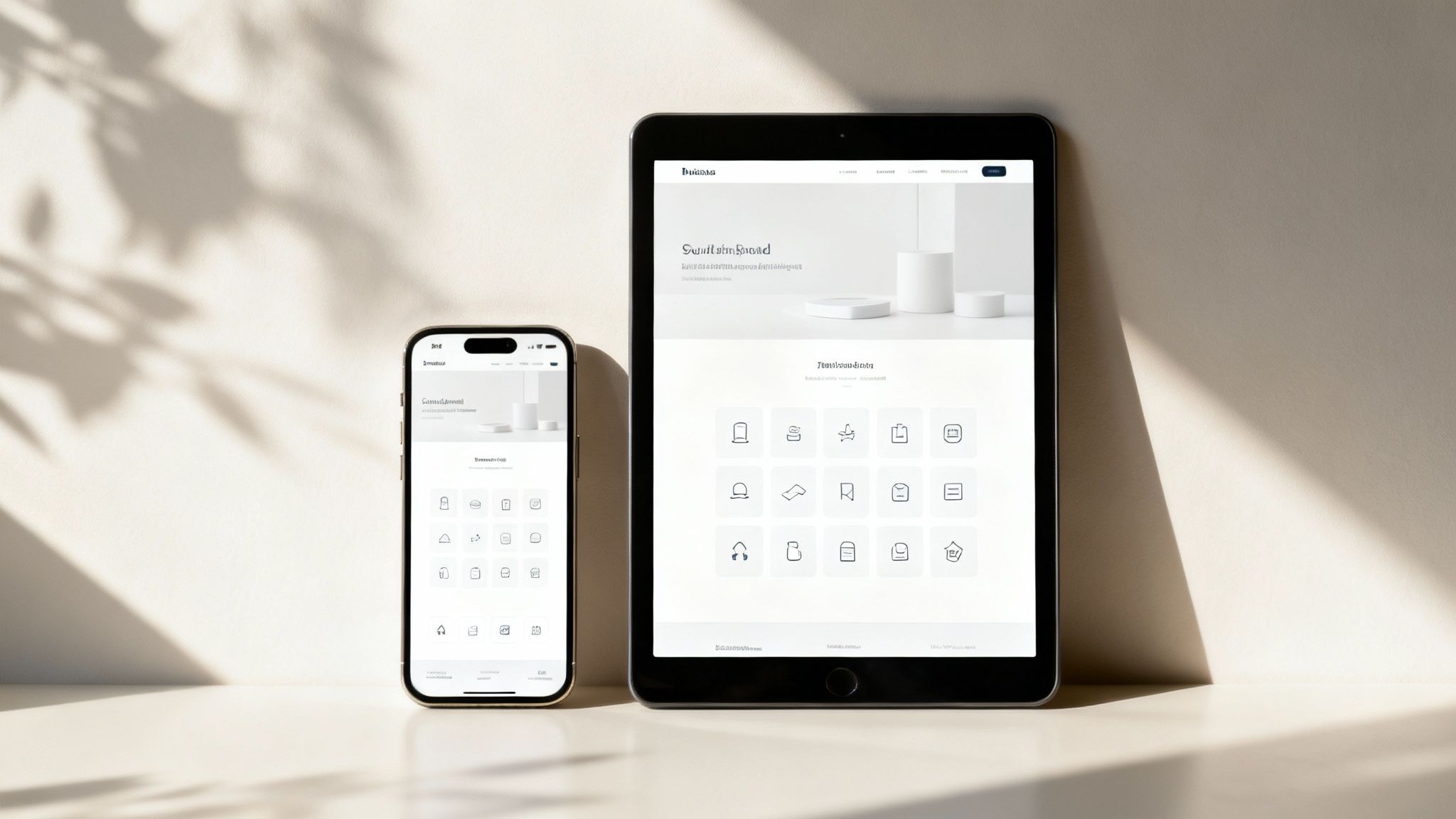
The Mobile-First Imperative
With mobile devices driving over 60% of all web traffic, a "mobile-first" approach has become standard practice for effective design. This philosophy involves designing the mobile experience first and then scaling up for larger screens. This forces you to prioritize the most essential content and features, leading to a cleaner, more focused experience for all users. Google also prioritizes mobile-friendly sites in its search rankings, meaning responsiveness directly impacts your SEO performance and visibility.
How to Achieve Seamless Responsiveness
For a small business, a responsive site is non-negotiable. You can ensure a great cross-device experience by focusing on these core principles:
- Design for Touch: Ensure buttons and links are large enough to be easily tapped with a finger (a minimum of 48×48 pixels is recommended). This prevents user frustration from accidental clicks.
- Prioritize Performance: Mobile users are often on slower connections. Optimize images and streamline code to ensure your site loads quickly on any device, as slow load times are a major reason for abandonment.
- Simplify Navigation: A complex desktop menu won't work on a small screen. Use clear, concise navigation, often condensed into a "hamburger" menu, to help users find what they need without hassle.
- Test on Real Devices: Browser emulators are helpful, but nothing beats testing your site on actual iPhones, Androids, and tablets. This allows you to catch real-world usability issues before your customers do.
5. Conversion Rate Optimization (CRO)
A great-looking website is only half the battle; its ultimate goal is to guide visitors to take a specific, valuable action. This is where strategic design becomes a powerful business tool. This process, known as Conversion Rate Optimization (CRO), is a fundamental reason why web design is important; it directly connects design choices to your bottom line by turning passive browsers into active customers, subscribers, or leads.
Effective web design isn't just about looks; it's about influencing user behavior. Every element, from the color of a button to the number of fields in a form, can either encourage or discourage a user from converting. A design that strategically reduces friction, builds trust at key moments, and creates a clear path to action will see significantly higher conversion rates. This means more sales, more sign-ups, and a better return on your marketing investment, all driven by thoughtful design.
The Data Doesn't Lie
The impact of small design changes on conversion rates is well-documented and often dramatic. Companies that prioritize CRO see massive improvements in their key metrics by simply adjusting how information and calls to action are presented. To delve deeper into actionable strategies for turning website visitors into customers, consider reading this a practical guide to improving e-commerce conversion rates.
A few famous examples highlight the power of design-driven CRO:
- Expedia earned an extra $12 million in annual profit by removing just one single, confusing field from their checkout form.
- Highrise increased their sign-ups by 102.5% simply by adding a picture of a happy customer to their landing page.
- Some companies have seen a 41% increase in conversions by simplifying their homepage and clarifying their value proposition.
These examples prove that strategic design isn't a cost; it's a revenue-generating investment.
How to Boost Conversions Through Design
You can turn your website into a conversion machine by implementing a few proven design principles. Start by focusing on the elements that most directly influence user decisions:
- Make Your Call-to-Action (CTA) Stand Out: Use a contrasting color for your primary CTA buttons so they are impossible to miss. Use action-oriented, first-person text like "Start My Free Trial" instead of a generic "Submit."
- Simplify Your Forms: Remove every non-essential field. Research shows that each additional form field can decrease conversions. Only ask for what you absolutely need to get the user to the next step.
- Place Key Elements Above the Fold: Your most important message and primary CTA should be immediately visible without requiring the user to scroll. This captures attention instantly and clarifies the page's purpose.
- Build Trust at the Point of Conversion: Place trust signals like security badges, customer testimonials, or money-back guarantees directly next to your forms or "Buy Now" buttons to alleviate last-minute hesitation. For more tactical advice, explore our conversion rate optimization tips.
6. Loading Speed and Performance
In today's fast-paced digital environment, a user's patience is incredibly thin. Your website’s loading speed is not just a technical metric; it's a fundamental part of its design and user experience. This is another crucial reason why web design is important: a slow website frustrates visitors, causing them to leave before they ever see your products or content, directly impacting your bottom line.
A high-performing site is a well-designed site. Performance must be a core consideration from the very start, influencing choices about imagery, features, and code. A one-second delay can feel like an eternity to a user and can lead to a significant drop in engagement and conversions. Businesses like Walmart found that every one-second improvement in load time increased their conversions by 2%, proving that speed is a direct pathway to revenue and customer satisfaction.
The Cost of a Slow Site
The financial and engagement penalties for poor performance are well-documented. Users have high expectations, and failing to meet them has immediate consequences. Major companies have quantified the damage, demonstrating how every millisecond counts.
The BBC, for instance, discovered they lost an additional 10% of their total users for every extra second their site took to load. Similarly, Amazon calculated that just a one-second slowdown could cost them a staggering $1.6 billion in sales annually. These figures underscore that performance is not a luxury; it is an essential business requirement that is deeply intertwined with successful web design.
How to Boost Your Website's Speed
For a small business, a fast website is a powerful competitive advantage. You can achieve significant performance gains by focusing on these key optimization techniques:
- Optimize Your Images: Compress all images before uploading them to your site, aiming for file sizes under 100KB without a noticeable loss in quality. Use modern formats like WebP where possible.
- Leverage Browser Caching: Configure your server to tell browsers to store static files (like your logo, CSS, and JavaScript) locally. This makes subsequent page loads nearly instant for repeat visitors.
- Minimize Code and Requests: Combine CSS and JavaScript files to reduce the number of requests a browser has to make to your server. Use tools to minify your code, removing unnecessary characters and spaces.
- Choose Quality Hosting: Your web host plays a massive role in your site's speed. Invest in a reliable hosting plan that provides the resources you need, and consider using a Content Delivery Network (CDN) to serve assets faster to a global audience.
7. Competitive Advantage and Market Differentiation
In a crowded online marketplace, your website is your digital battleground. When customers have endless options, a unique and memorable design is no longer a luxury; it’s a crucial tool for survival and growth. This is a powerful reason why web design is important: it allows you to visually distinguish your brand from the competition, creating a lasting impression that influences customer choice.
If your website looks and feels just like every other business in your industry, you are competing on price and features alone. A distinctive design, however, builds an emotional connection and establishes brand preference. Think of it as your digital uniform. A unique design can make your company appear more innovative, more customer-focused, or more premium than rivals, often becoming the deciding factor for consumers weighing similar options.
How to Differentiate Through Design
For a small business, standing out is essential for capturing market share. A strategic design approach can carve out a unique space for your brand. Consider how companies like Mailchimp used a quirky, friendly design to feel more approachable than its corporate-looking competitors, or how Dollar Shave Club’s bold, humorous website perfectly captured its disruptive brand voice.
You can achieve a similar competitive edge by focusing on these key design strategies:
- Conduct a Competitive Analysis: Before designing, review the websites of your top three to five competitors. Identify common design patterns, color schemes, and layouts. Your goal is to find the gaps and intentionally create a visual identity that looks and feels different.
- Develop a Unique Brand Style Guide: Go beyond just a logo. Define a distinctive color palette, typography set, and imagery style that reflects your brand’s personality. Consistency in applying this guide makes your brand instantly recognizable.
- Tell Your Brand Story Visually: Use design elements to communicate your company’s mission and values. For instance, a sustainable brand might use earthy tones and organic textures, while a tech startup could use a dark mode, futuristic fonts, and sharp geometric shapes.
- Invest in Custom Assets: Avoid generic stock photos that your competitors might also be using. Custom photography, unique illustrations, or even subtle animations and micro-interactions can make your website feel exclusive and memorable.
8. Accessibility and Inclusive Design
A great website should be usable by everyone, regardless of their abilities. This core principle is a powerful reason why web design is important. Accessible and inclusive design ensures that people with disabilities, including visual, auditory, motor, or cognitive impairments, can perceive, understand, navigate, and interact with your digital presence. It’s not a niche concern; it’s a fundamental aspect of creating a truly user-centric experience.
By embracing accessibility, you are not just complying with ethical standards; you are expanding your market reach. An inaccessible site immediately alienates a significant portion of the population, turning away potential customers who cannot use your services. Conversely, a website designed for everyone improves the user experience for all visitors, often leading to better engagement, higher satisfaction, and stronger brand loyalty. This commitment demonstrates that your business values every individual, building a reputation for social responsibility and inclusivity.
The Business Case for Inclusivity
Accessibility isn't just a moral imperative; it's a strategic advantage that carries legal and financial weight. Businesses that neglect accessibility standards risk litigation and significant financial penalties. For instance, Target’s landmark $6 million settlement over its inaccessible website highlighted the serious consequences of exclusion. On the other hand, companies like Apple, with its seamless VoiceOver integration, show how prioritizing accessibility can become a core product strength and a major market differentiator.
To fully understand the scope of inclusive design, it's essential to explore what website accessibility truly means and its key benefits.
How to Implement Accessible Design
Building an inclusive website involves a conscious effort to remove barriers. You can start by incorporating these key practices:
- Provide Text Alternatives: Ensure all images, videos, and audio content have text-based alternatives, such as alt text for images and captions or transcripts for multimedia. This allows screen readers to describe visual content to users.
- Ensure Keyboard-Only Navigation: All website functions, including menus, forms, and links, should be fully operable using only a keyboard. This is critical for users with motor disabilities who cannot use a mouse.
- Maintain Strong Color Contrast: Use a color palette that provides sufficient contrast between text and its background. Tools like a Contrast Checker can help ensure your content is readable for users with low vision or color blindness.
- Use Proper Semantic Structure: Organize content with a logical heading hierarchy (H1, H2, H3) and use proper HTML tags. This creates a clear, navigable structure that is easily interpreted by assistive technologies like screen readers.
8 Key Factors Showing Why Web Design Matters
| Aspect | First Impressions and Brand Credibility | User Experience (UX) and Navigation | Search Engine Optimization (SEO) | Mobile Responsiveness and Cross-Device Compatibility | Conversion Rate Optimization (CRO) | Loading Speed and Performance | Competitive Advantage and Market Differentiation | Accessibility and Inclusive Design |
|---|---|---|---|---|---|---|---|---|
| Implementation Complexity 🔄 | Medium: Requires professional design and ongoing updates | High: Needs extensive user testing and iterative refinements | High: Technical expertise and ongoing optimization needed | High: Complex to implement and test across devices | High: Continuous testing and expert input required | High: Technical optimization and continuous monitoring | Medium-High: Unique designs require creative expertise | High: Specialized skills and ongoing audits required |
| Resource Requirements ⚡ | Design professionals, quality imagery, branding resources | UX designers, testing tools, user research | SEO experts, technical tools | Responsive design frameworks, device testing | CRO tools, analytics, and conversion specialists | Performance tools, CDN, hosting infrastructure | Creative designers, branding resources | Accessibility experts, testing with assistive technologies |
| Expected Outcomes 📊 | Builds trust and credibility; reduces bounce rates | Improved navigation leads to higher conversion and satisfaction | Better organic ranking and sustained traffic | Broader reach and consistent experience across devices | Increased conversions and ROI without more traffic | Faster load times boost conversions and reduce bounce rates | Strong brand differentiation; attracts ideal customers | Compliance, wider audience reach, improved usability |
| Ideal Use Cases 💡 | Branding-centric sites aiming for strong first impressions | Content-rich sites needing clear, intuitive navigation | Sites focused on organic search growth | All sites with significant mobile traffic | E-commerce and lead generation sites focusing on user actions | Sites where performance impacts user engagement and SEO | Brands in competitive markets needing differentiation | Sites required to meet legal accessibility standards |
| Key Advantages ⭐ | Instant credibility, professional brand perception | Reduces frustration, boosts conversions, deepens engagement | Sustainable traffic growth, lowers paid ad dependency | Future-proofs site, improves SEO, wider audience | Maximizes ROI, measurable impact, identifies friction points | Improves SEO, user satisfaction, lowers server costs | Memorable branding, premium pricing justification | Expands customer base, reduces legal risks, enhances usability |
Turn Your Website Into a Growth Engine
Throughout this guide, we've explored the critical role that thoughtful web design plays in the success of a modern business. We’ve moved far beyond the simple idea of a website as a digital brochure. Instead, we've seen how it functions as a dynamic tool for growth, shaping everything from initial customer perceptions to your final sales figures.
The journey has shown us that understanding why web design is important is the first step toward building a true business asset. Your website is your primary digital touchpoint, the virtual front door to your brand. It’s where you establish credibility in seconds, guide users effortlessly to the solutions they need, and build a foundation for lasting customer relationships.
Synthesizing the Pillars of Effective Design
Let’s recap the core pillars we’ve covered and their tangible impact on your business:
- Credibility and User Experience (UX): A professional, intuitive design instantly builds trust. When users can easily navigate your site and find what they’re looking for, they are more likely to stay, engage, and convert. A frustrating experience, on the other hand, is a direct path to a competitor.
- Visibility and Performance: Your website’s structure, mobile responsiveness, and loading speed are not just technical details; they are fundamental to your Search Engine Optimization (SEO) success. Google rewards sites that offer a stellar user experience, pushing them higher in search results and connecting you with more organic traffic.
- Conversion and Inclusivity: Effective design is strategic. By focusing on Conversion Rate Optimization (CRO), you turn visitors into customers through clear calls to action and frictionless pathways. Furthermore, by embracing accessibility, you not only comply with best practices but also expand your market reach to include all potential customers, demonstrating that your brand is for everyone.
From Blueprint to Bottom Line
Ultimately, the power of great web design lies in its ability to align your business goals with your users' needs. Each element, from the navigation menu to the color of a button, is an opportunity to reinforce your brand message, solve a customer problem, and drive a desired action. A strategically designed website works for you 24/7, acting as your most dedicated salesperson, your most helpful customer service representative, and your most compelling brand advocate.
Investing in professional web design isn't just an expense; it's a direct investment in your brand's credibility, visibility, and profitability. It is the framework that supports your entire digital marketing strategy, ensuring that every dollar you spend on attracting visitors has the best possible chance of delivering a return. The question is no longer if you need a great website, but rather, can you afford not to have one?
A professional website is the engine of modern business growth, and knowing why web design is important is the key to unlocking its potential. At Digital Lotus Marketing, we specialize in building custom, performance-driven websites for local businesses that are designed to convert visitors into loyal customers. If you're ready to transform your online presence from a simple page into a powerful growth asset, visit us at Digital Lotus Marketing to learn how we can build a website that works as hard as you do.






