Before you can even think about ranking at the top of local search, you have to get the basics right. Think of your Google Business Profile (formerly Google My Business) as the digital front door to your business. If the address is off or the business name is misspelled, you’re not just confusing potential customers; you’re telling Google you're not reliable.
This first phase is all about locking in the non-negotiables. Getting these core details perfectly aligned from day one prevents a world of ranking headaches later and builds instant trust with both Google and your future customers. Your Google Business Profile really is the cornerstone of your local online presence, acting as a true Google Business Profile as a Local SEO powerhouse.
Claiming and Verifying Your Profile
First things first, you need to take ownership. Head over to Google or Google Maps and search for your business name. If a profile already exists (which Google often auto-generates), you should see a link that says something like, “Own this business?” Click that to start the claiming process.
Next up is verification, and this step is absolutely critical. Google needs to confirm that your business is real and that you're the one who should be managing its online presence. The most common method is a postcard mailed to your physical address with a verification code, but some businesses get options for phone or email verification.
Key Takeaway: Do not put off verification. An unverified profile is practically invisible in search results and can’t be fully optimized. It is the single most important action to take before you do anything else.
Nailing Your Business Categories
Choosing the right categories is one of the most powerful moves you can make on your profile. It’s how you tell Google exactly what you do and which searches you should show up for. If you get this wrong, your ideal customers will never find you.
- Your Primary Category: This is your bread and butter. Be hyper-specific here. Don't just pick "Restaurant"; choose "Pizzeria" or "Vegan Restaurant." This one category carries the most ranking weight.
- Secondary Categories: Now, add any other relevant services you offer. That "Pizzeria" might also add "Italian Restaurant" and "Catering" as secondary options.
- Stay Relevant: Resist the temptation to add categories for services you don't actually offer just to cast a wider net. It confuses Google’s algorithm and will end up hurting your rankings, not helping them.
This infographic lays out a clear blueprint for these foundational pieces, illustrating how everything connects.
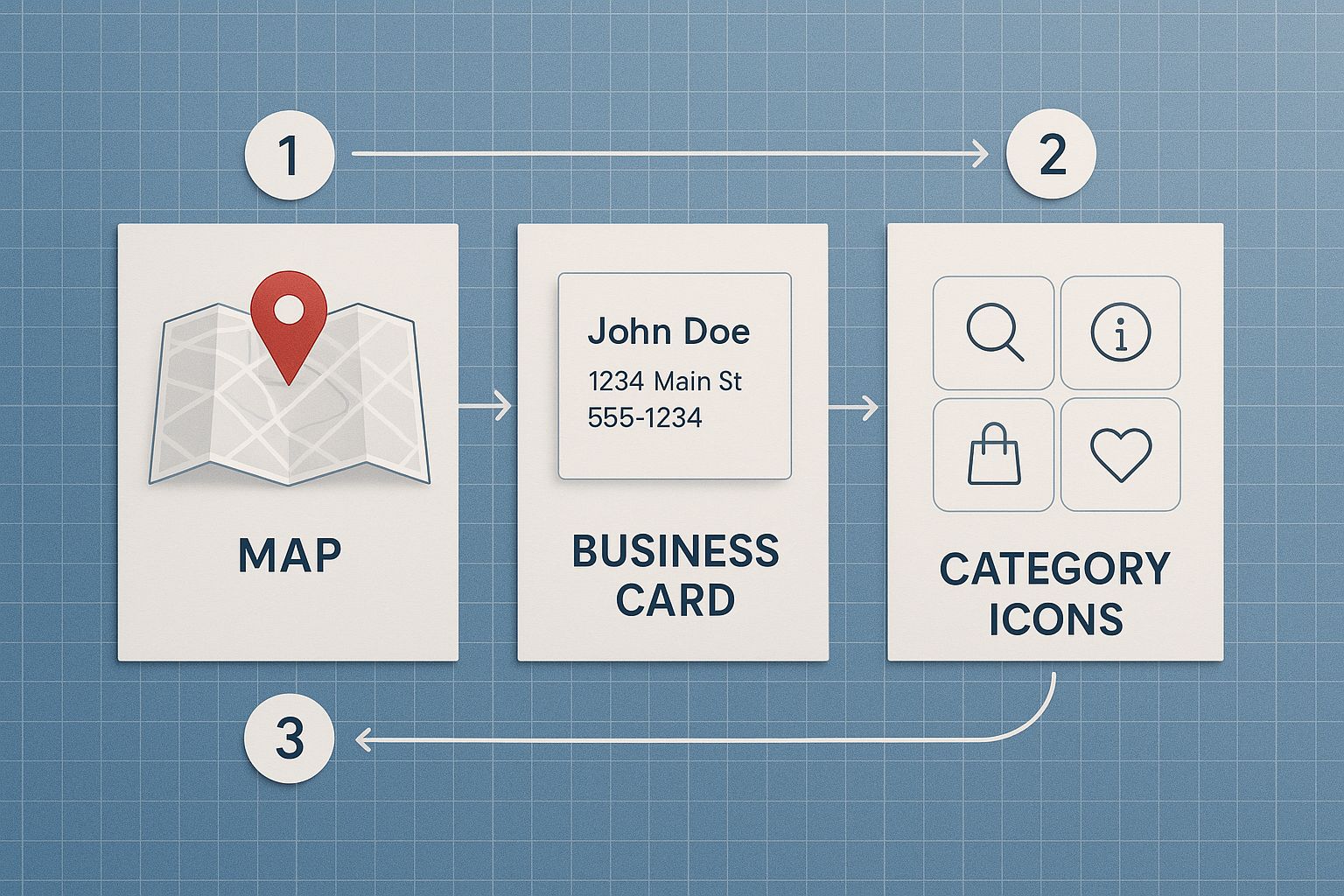
As you can see, these core components aren't just fields to fill out. They are the structural supports for your entire local SEO strategy.
To make this even clearer, here’s a quick-glance checklist of the foundational elements every business needs to get right for a successful Google Business Profile.
Core GBP Optimization Checklist
| Optimization Element | Why It Matters for Ranking |
|---|---|
| Claiming Your Profile | Establishes official ownership and unlocks all optimization features. |
| Completing Verification | Proves legitimacy to Google, making your profile eligible to appear in search. |
| Accurate Business Name | Must match your real-world branding. Inconsistencies confuse customers and Google. |
| Precise Primary Category | This is the single most important factor for telling Google what your business is. |
| Relevant Secondary Categories | Helps you appear for related, non-primary service searches. |
| Consistent NAP Data | Ensures Google trusts your location and contact information across the web. |
Getting these items checked off is your first major win in local SEO.
The Critical Importance of NAP Consistency
NAP stands for Name, Address, and Phone number. This trio of information needs to be identical everywhere it shows up online, not just on your GBP. That means your website, Facebook page, Yelp profile, and any other local directory need to match perfectly.
Even tiny inconsistencies, like using "St." in one place and "Street" in another, can create doubt in Google's algorithm. This erodes the trust signal, which can drag down your local rankings. Making sure your NAP is consistent is a powerful step when you're learning how to improve your local online presence.
Why is this so vital? It all comes down to Google’s massive market share. With Google owning the vast majority of the search market, its platform is the place to win local customers. Businesses that consistently appear in the top three local search results almost always have flawless NAP consistency and a completely filled-out profile. Getting these foundational details right isn't just a suggestion; it's the price of entry for competing effectively online.
Craft a Profile That Converts Visitors

Getting your business claimed and verified is just step one. If you stop there, you're leaving money on the table. A complete profile gets you on the map, but a rich, compelling profile is what actually earns you the click over your competitors.
This is where you move past simple data entry and start turning your listing into a powerful sales tool. Think of it this way: your name, address, and phone number are the "what" and "where." Now, it's time to nail the "why" — why should a customer pick up the phone, visit your website, or walk through your front door?
Writing a Business Description That Sells
You get 750 characters for your business description. Don't waste them. This is your one shot to speak directly to a potential customer, and it's a massive piece of the optimization puzzle. Don't just list what you do; tell people what makes you the best choice.
The first 250 characters are the most important, as that's what people see before they have to click "more." You have to hook them right away.
Here are a few pointers I always give my clients:
- Focus on Their Problem: Instead of a generic "We offer expert accounting services," try something that resonates, like "Tired of confusing tax seasons? We help small businesses save time and money with stress-free accounting."
- Use Their Language: Think about what your customers are actually typing into Google. If you're a plumber, weave in natural phrases like "emergency pipe repair" or "clogged drain solutions."
- Show Off Your Value: Do you offer a 24-hour emergency service? Are you a third-generation family business? This is the place to shout about it.
- Cut the Fluff: Don't repeat information that's already in other fields, like your address or phone number. That's just wasting precious real estate.
Pro Tip: Draft your description in a separate document first. This lets you polish it, check the character count, and make sure it sounds exactly right before you hit publish in the Google Business Profile manager.
The Power of Visuals That Pop
Photos aren't just for show. They build instant trust and drive real action. Google's own data shows that businesses with photos get 42% more requests for driving directions and 35% more clicks to their websites. It's a no-brainer.
But you can't just upload a few blurry phone pictures and call it a day. A bad photo can do more harm than no photo at all. You need a visual strategy.
Essential Photo Types
- Logo and Cover Photo: Your logo is for brand recognition. Your cover photo is your hero shot and should be a high-quality image that captures the essence of your business.
- Exterior Shots: Help people find you! Snap a few clear pictures of your storefront from different angles and maybe even at different times of the day.
- Interior Shots: Show off your space. Whether it's a cozy cafe, a clean workshop, or a stylish retail display, let people see what it’s like inside.
- Team Photos: People connect with people. A friendly team photo makes your business feel more human and approachable. It works.
- Action Shots: Show, don't just tell. Capture your team at work or customers enjoying what you offer (just be sure to get their permission first).
Make it a habit to add new photos regularly, even if it's just a few each month. It signals to Google that you're active and keeping things fresh, which can give your local ranking a nice little boost.
Turning Your Profile Into a Virtual Storefront
This is one of the most powerful and underused features. You can add your specific products and services directly to your profile, transforming it from a static listing into an interactive menu.
When you add a service, you can include the name, a price, and a description. For example, a landscaping company could list "Spring Yard Cleanup" with a price range and a quick breakdown of what's included. This kind of transparency helps pre-qualify customers and removes friction.
For businesses selling physical goods, the Products feature is a game-changer. You can create collections, upload great product photos, and list prices. Think about a local bakery showcasing its daily specials or a boutique highlighting a new clothing line. Populating these sections helps you show up for more specific searches from customers who are ready to buy.
Master Customer Engagement and Build Trust

Your Google Business Profile is so much more than a digital business card. Think of it as an active conversation with your customers. Once you’ve nailed the basic setup, it's time to focus on building the trust and social proof that convinces people to choose you over the competition. This is all about engagement, and believe me, Google is watching.
A profile that's alive with recent reviews, fresh updates, and helpful answers sends a strong signal to both searchers and Google’s algorithm. It says your business is active, attentive, and worth recommending. These aren't just feel-good metrics; they directly influence your rankings and win you more customers.
Fuel Your Profile with a Steady Stream of Reviews
Reviews are the absolute lifeblood of local SEO. In fact, they're one of the heaviest-weighted factors Google uses to decide who gets a spot in that coveted "map pack." Just think about your own behavior. When you see three local businesses, don't you almost automatically look at the one with the most positive reviews?
Here's a pro tip: The actual text inside a review is search gold. When a customer writes, "They did an amazing emergency pipe repair for me," it powerfully reinforces your relevance to Google for that exact search.
Getting more reviews doesn't have to feel pushy or awkward. It just requires a simple, repeatable process.
- Time it right. The perfect moment to ask for a review is immediately after a great customer experience, whether it's a completed job or a happy purchase.
- Make it dead simple. Grab the direct review link from your GBP dashboard. You can then share it via email, a quick text, or even a QR code on an invoice. The less friction, the better.
- Don't be afraid to ask. A surprising number of customers will leave a review if you just ask them.
By putting a simple system in place, you can generate the kind of social proof that consistently brings in new business.
Why You Must Respond to Every Single Review
This one is non-negotiable. Responding to reviews, both the good and the bad, is one of the most visible ways to show off your customer service. It tells potential customers that you're engaged and that you genuinely care about their experience.
For glowing reviews, a quick "Thank you for the kind words!" shows you're paying attention and appreciate their business. It also encourages others to chime in.
Negative reviews can feel like a gut punch, but they're actually a massive opportunity. A calm, professional response can defuse a bad situation and demonstrate your integrity to everyone else reading. The formula is simple: respond promptly, acknowledge the issue without getting defensive, and offer to resolve it offline. This is where solid online reputation management strategies come into play, turning potential problems into trust-building moments.
For a deeper dive, check out our guide on online reputation management best practices.
Keep Your Profile Fresh with Google Posts
Google Posts are essentially mini-updates that appear right on your profile. They’re fantastic for sharing timely news like special offers, events, or new products.
Most posts expire after seven days, which is actually a good thing. It creates a powerful signal of recent activity. A profile updated two days ago looks infinitely more relevant than one that hasn't been touched in six months.
A few ideas to get you started:
- Offers: "This week only! Get 15% off all spring cleaning services."
- Updates: "We've expanded our menu with new vegan options. Come give them a try!"
- Events: "Join our free container gardening workshop this Saturday at 10 AM."
Always use a good-quality photo and a clear call-to-action ("Learn More," "Call Now"). The goal here is consistency, not quantity. Even one post a week is enough to keep your profile looking fresh and active.
Proactively Manage the Q&A Section
The Questions & Answers section is a public forum on your profile where anyone can ask a question and, critically, anyone can answer it. If you're not paying attention, you risk having well-meaning but misinformed customers providing the wrong information.
The best strategy is to get ahead of it and control the narrative yourself.
- First, brainstorm the top 5-10 questions you get from customers all the time.
- Next, use a personal Google account to log in and post those questions on your own profile.
- Finally, log back in as your business and provide clear, comprehensive, and "official" answers.
This simple tactic transforms the Q&A from a potential liability into a pre-made FAQ that helps customers make a quick decision. Answering common questions about parking, pet policies, or wheelchair access removes barriers and gets them one step closer to walking through your door.
Go Beyond the Basics with Advanced Features and Analytics
Alright, you’ve got a solid, engaging profile set up. Now it’s time to really pull ahead of the competition. Think of your profile so far as a well-built car; what we’re about to do is add the turbocharger and the GPS.
Many business owners stop after filling out the basics, but the real advantage comes from using the tools that most people ignore. This is how you make your Google Business Profile (GBP) actively work for you, connecting with specific audiences and using Google’s own data to make smarter decisions.
Connect with Niche Audiences Using Attributes
Google Attributes are basically tags you can add to your profile to highlight specific features of your business. These aren't just minor details. They're powerful filters that customers use to make decisions.
Someone isn’t just searching for a "coffee shop," they're searching for a "coffee shop with outdoor seating." Attributes are what help you win that very specific search.
Google offers a huge list of these, and they’re often specific to your business category. A restaurant, for instance, can add attributes like "curbside pickup" or "rooftop seating," while a retail store might add "in-store pickup."
There are also identity-based attributes that can resonate deeply with certain communities. Adding tags like "Women-Led" or "Veteran-Led" creates an immediate connection with customers who are actively looking to support businesses just like yours.
Key Takeaway: Don't just skim the attributes list. Go through it carefully and select every single one that applies to your business. This is one of the fastest ways to stand out in a crowded market and attract highly qualified customers who are looking for exactly what you offer.
Decode Your Google Business Profile Insights
Your GBP comes with a free, built-in analytics dashboard called "Insights." This isn't just a bunch of confusing charts; it's a report card that tells you exactly how your profile is performing and how customers are interacting with it. Honestly, understanding this data is the only way to know if your efforts are actually working.
Once you start digging in, you'll see several key metrics. Don't let them overwhelm you. We’re going to break down what the most important ones mean and what you should do with that information.
This table gives you a simple look at the core metrics and how to turn them into real-world actions.
Understanding Your GBP Insights
| Metric | What It Tells You | Actionable Insight |
|---|---|---|
| How customers search for you | Shows if people found you via a direct search (your name) or a discovery search (a category, product, or service). | A high number of discovery searches means your SEO is working and you're attracting new customers who didn't know you existed. |
| Where customers view you | Breaks down whether people saw your profile on Google Search or on Google Maps. | If you get a lot of views on Maps, it's a strong sign that your physical location and service area are key selling points. |
| Customer actions | Tracks tangible actions like website clicks, direction requests, and phone calls directly from your profile. | A spike in direction requests after posting new photos means your visual content is compelling people to visit. |
| Photo views and quantity | Compares your photo performance against similar businesses in your area. | If your photo views are lower than your competitors, it’s a clear signal to start adding more high-quality, recent images. |
This data is your roadmap. By paying attention to these numbers, you can stop guessing and start making strategic moves based on real customer behavior.
Turn Data Into Smarter Decisions
Analytics are useless unless you act on them. The real power of Insights is using the data to refine your entire marketing approach.
Let's say you notice that a huge portion of your traffic comes from "discovery" searches for one specific service you offer. That's a massive clue! It tells you there is strong demand for that service in your area.
You can then double down by:
- Creating Google Posts specifically about that service.
- Adding more photos and videos showcasing your team performing that service.
- Asking satisfied customers to mention that particular service in their reviews.
This feedback loop, where you use data to inform your actions, is the key to continuous improvement. By regularly checking your Insights and adjusting your strategy, you move from guessing what works to knowing what works, giving you a serious edge in your local market.
Steer Clear of These Common Google Business Profile Mistakes
Getting your Google Business Profile dialed in is a fantastic way to pull in local customers, but plenty of folks stumble along the way. A few common missteps can easily sink your hard work, hurt your rankings, or even get your profile completely suspended. Knowing what not to do is just as important as knowing what you should be doing.
I’ve seen it happen time and time again. A business owner puts in the effort, but one or two simple mistakes hold them back from seeing real results. Let's walk through the biggest ones so you can avoid them entirely.
Don't Keyword Stuff Your Business Name
This is, without a doubt, the most tempting and dangerous mistake you can make. You see a competitor ranking for "best plumber in Denver," so you’re tempted to change your business name to "Smith's Plumbing – Best Plumber in Denver." It feels like a clever shortcut, but it’s a direct path to trouble.
Let's be crystal clear: Google's guidelines state that your business name on your profile must match your actual, real-world business name. Period. Tacking on descriptive keywords or your city is spammy and a blatant violation.
Sure, it might give you a tiny, short-lived bump in the rankings, but the consequences are severe.
- You're risking suspension. When Google’s algorithm or a manual reviewer flags your profile, it can get taken down. Suddenly, you're invisible.
- Your competitors will report you. Anyone playing by the rules will spot a keyword-stuffed name from a mile away and can report it with a few clicks.
- It just looks bad. Customers can spot this, too. A business name crammed with keywords looks unprofessional and erodes trust before they've even considered contacting you.
The takeaway is simple: Use your real business name. The right way to rank for those important keywords is by strategically using them in your business description, services, reviews, and Google Posts, not by gaming your name.
Stick to the Content Guidelines for Photos and Posts
Just like any other platform, Google has rules about the content you upload. If you post photos or create updates that violate their guidelines, your content can be removed. Do it repeatedly, and you could face a suspension.
Most of the rules are common sense, but a few areas consistently trip people up.
For starters, skip the stock photos. Google wants to see genuine pictures of your business: your team, your location, your products in action. Also, avoid superimposing text over your images. Slapping a phone number or a huge "50% OFF" graphic on a photo is a quick way to get it rejected. Keep your images high-quality, authentic, and focused on showing customers what they can expect.
Keep an Eye on Suggested Edits and Duplicate Listings
Here’s something that catches many business owners off guard: anyone on the internet can suggest an edit to your profile. A helpful customer might try to update your hours, but a sneaky competitor could maliciously change your phone number or website.
You absolutely have to log into your dashboard regularly and check for these suggested edits. Google sends an email notification, but it's easy to miss. If you ignore an incorrect suggestion, Google might just approve it automatically, leaving inaccurate information live on your profile.
Duplicate listings are another major headache. This often happens if an old profile existed for your address or if Google's system creates one by mistake. Having two profiles for one business confuses everyone, both Google's algorithm and your potential customers. It splits your valuable reviews and hurts your ranking authority. If you spot a duplicate, you need to report it immediately to get it merged or removed. Proactive management is the only way to keep your profile healthy and working for you.
Answering Your Top GMB Optimization Questions
Once you've got your profile looking sharp, you'll find that managing it day-to-day brings up a new set of questions. It's one thing to set it up, but another to keep the momentum going. Let's dig into a few of the most common questions I get from business owners, so you can handle your listing like a pro.
How Often Should I Be Creating Google Posts?
Think of Google Posts as a direct line to potential customers right in the search results. You don't need to overdo it, but you definitely can't let it go stale.
My rule of thumb? Aim to post at least once a week. This keeps your profile fresh and shows Google that your business is active and open. Most "Update" style posts only last for seven days, so a weekly cadence ensures you've always got something current showing up. You can use them for anything: weekly specials, a quick company announcement, a new blog post, or even just a photo of your team at work.
Pro Tip: Consistency is way more important than complexity here. A quick, simple update is infinitely better than radio silence. Don't get paralyzed trying to create the "perfect" post; just get something up there.
What's the Best Way to Handle a Negative Review?
Okay, first thing's first: don't panic. A negative review can feel like a punch to the gut, but how you handle it publicly can actually win you more customers than a five-star review ever could. Ignoring it is the worst thing you can do.
Here’s the game plan I give all my clients.
- Act Fast: Try to respond within 24 hours. A quick reply shows you're paying attention and you actually care.
- Acknowledge and Apologize: Never get into a public fight. Start with a simple, "We're sorry you had a frustrating experience." You're not admitting fault; you're validating their feelings.
- Move the Conversation Offline: The goal is to resolve this privately. End your public reply by giving them a way to connect directly, like, "Please email our manager at manager@email.com so we can learn more and make this right."
A thoughtful, professional response to a bad review shows everyone else that you stand behind your business and take customer service seriously. It builds massive trust.
How Long Does It Take to See Real Results?
Ah, the million-dollar question. The honest answer is, "it depends." SEO isn't an overnight fix; it’s more like planting a garden. If your profile was a blank slate, you'll likely see some early sprouts, maybe more profile views or a few more calls, within a few weeks of getting it fully optimized.
But cracking into the top 3 of the local map pack for a competitive term? That can take several months of consistent work. This means you're regularly adding new photos, getting a steady stream of fresh reviews, and keeping up with those weekly posts. Your local competition matters a lot, too. The key is to stop thinking of your profile as a one-and-done task and start treating it like the powerful, ongoing marketing tool it is.
At Digital Lotus Marketing, we specialize in turning your local online presence into a powerful customer-generation engine. Let's build a strategy that delivers real results for your business.






