In the world of SEO, we're often told to be patient and that it takes time. While that's true for long-term growth, it doesn't mean you can't get significant results right now. Many websites, especially those for small and local businesses, are sitting on a goldmine of untapped potential that can be unlocked with a few strategic adjustments. These aren't vague theories; they are concrete, actionable steps that address common issues holding sites back from better search performance.
This guide cuts through the noise and delivers 10 proven quick SEO wins—high-impact tactics that can boost your visibility, traffic, and user experience in weeks, not months. Forget the endless waiting game. We'll show you how to find and implement changes that make a real difference, from fixing technical glitches to optimizing on-page elements that search engines love.
Each win is designed to be approachable, so you can start implementing them immediately, whether you're a DIY business owner or working with an expert. After putting these changes in place, it’s crucial to track your rankings to confirm that your efforts are paying off. Let's get you some results you can see and measure, starting today.
1. Fix Core Web Vitals
When Google tells you something is a direct ranking factor, you listen. Core Web Vitals (CWV) are a set of three specific metrics Google uses to measure a website's real-world user experience: Largest Contentful Paint (LCP), Interaction to Next Paint (INP), and Cumulative Layout Shift (CLS). Fixing these is one of the most impactful quick SEO wins available because many small business websites overlook them, creating an opportunity for you to leapfrog competitors.
Improving your CWV scores directly tells Google your site provides a better user experience, which can lead to higher rankings and lower bounce rates.
How to Implement This Win
Fixing Core Web Vitals sounds technical, but you can make significant progress with a few focused actions. Start by running your key pages through Google's PageSpeed Insights tool to get a baseline score and specific recommendations.
- Prioritize LCP: This metric measures loading performance. The fastest way to improve it is by optimizing your images. Compress them using a tool like TinyPNG and ensure they are properly sized before uploading. Using a Content Delivery Network (CDN) also drastically speeds up image and asset delivery.
- Stabilize CLS: This measures visual stability, preventing annoying layout shifts. A common culprit is ads or images loading without defined dimensions. Always specify
widthandheightattributes for your images and video elements. - Improve INP: This measures responsiveness. Reduce bulky JavaScript or defer its loading so it doesn't block the page from responding to user clicks.
Key Insight: You don't need a perfect score of 100. Simply moving from "Poor" (red) or "Needs Improvement" (orange) into the "Good" (green) category for all three metrics is enough to gain the ranking benefit.
2. Optimize Title Tags and Meta Descriptions
Title tags and meta descriptions are the first impression your website makes on a search engine results page (SERP). They are HTML elements that tell both Google and potential visitors what your page is about. This is one of the most classic quick SEO wins because many small businesses use default, truncated, or uninspired tags. Optimizing them directly impacts your click-through rate (CTR), which is a powerful signal to Google that users find your result relevant.
A compelling title and description can persuade a user to click your link over a competitor's, even if you rank slightly lower. This increased CTR tells Google your page is a high-quality result, which can lead to improved rankings over time.
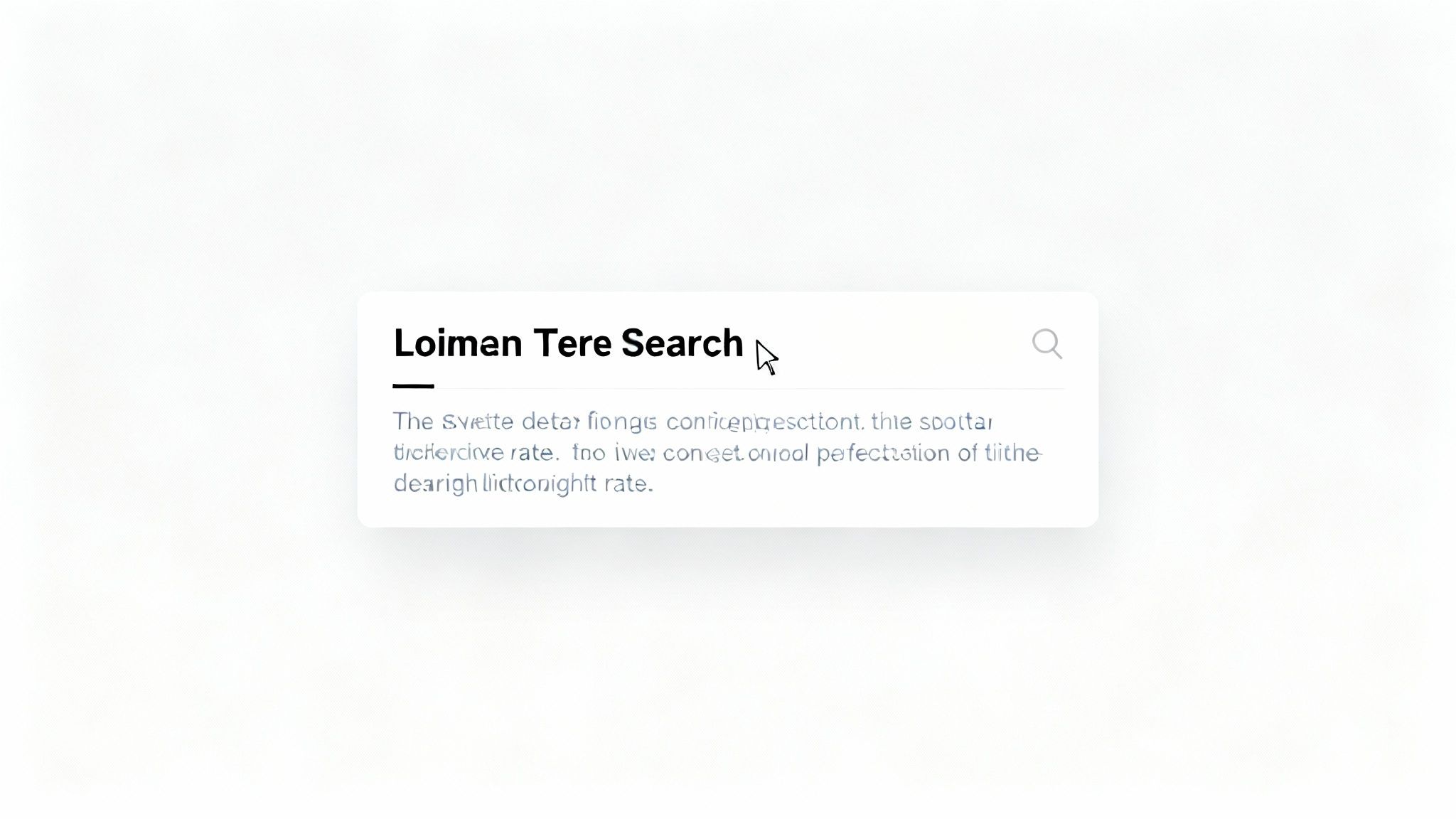
How to Implement This Win
Updating these tags doesn't require deep technical knowledge. You can typically edit them directly within your website's CMS, like WordPress with an SEO plugin, or Shopify on the product/page level. Start by auditing your most important pages.
- Refine Title Tags: Keep titles between 50-60 characters to avoid them being cut off in search results. Include your main target keyword naturally, preferably near the beginning. A great formula is "Primary Keyword | Secondary Keyword | Brand Name."
- Craft Compelling Descriptions: Write meta descriptions that are around 150-160 characters. Think of this as ad copy for your page. Include your keyword, but focus on answering the user's question or highlighting a key benefit to encourage the click.
- Analyze and Iterate: Use Google Search Console to monitor the CTR of pages you've updated. If a new title or description format leads to a higher CTR, apply that winning formula to other similar pages.
Key Insight: Your meta description isn't a direct ranking factor, but a great one dramatically increases clicks. A higher CTR from a lower position is a strong signal that can help you climb the rankings.
3. Internal Linking Optimization
Internal linking is the practice of connecting your website's pages to one another through hyperlinks. A strategic approach to this is a powerful yet underutilized tactic. By using descriptive anchor text to link relevant pages, you create a logical pathway for both search engines and users, distributing link authority throughout your site and helping Google understand the relationship between your content. This is one of the best quick SEO wins because it's entirely within your control and can be implemented immediately.
Improving your internal linking helps search engines find and index your pages more efficiently. It also keeps users on your site longer by guiding them to related, valuable content, which can significantly boost your rankings.

How to Implement This Win
You don't need to rebuild your website to improve its internal linking. You can start today by auditing your existing content and looking for opportunities to create relevant connections between pages.
- Use Keyword-Rich Anchor Text: Instead of generic phrases like "click here," use anchor text that describes the page you're linking to, such as "our guide to local SEO strategies." This gives search engines clear context.
- Link from High-Authority Pages: Identify your top-performing pages (those with the most traffic or backlinks). Add internal links from these pages to other important, relevant pages you want to boost.
- Find "Orphan" Pages: Use a tool like Screaming Frog to find pages with few or no internal links pointing to them. These "orphan" pages are hard for Google to find, so make sure to link to them from other relevant content.
Key Insight: Focus your initial efforts on your most important pages. Creating a "hub" of content where a main pillar page links out to several related sub-pages (and they link back) is a highly effective way to establish topical authority.
4. Fix Duplicate Content and Canonicalization
Duplicate content confuses search engines, forcing them to guess which of several identical pages is the "correct" one to rank. Implementing canonical tags is one of the most powerful quick SEO wins because it cleanly resolves this confusion. Many sites unintentionally create duplicate pages through URL parameters, different protocols (HTTP vs. HTTPS), or print-friendly versions, diluting their ranking potential.
By telling Google which page is the master version, you consolidate all ranking signals like links and engagement to a single URL. This improves crawl efficiency and can lead to a near-immediate boost for the correct page.
How to Implement This Win
Fixing duplicate content is primarily about sending clear signals. You can start by using a tool like Screaming Frog or the site:yourdomain.com search operator in Google to find potential duplicates. From there, take targeted action.
- Implement Canonical Tags: The
rel="canonical"tag is a piece of code in the<head>section of a page that points to the master version. A key best practice is to have a self-referencing canonical tag on every original page to protect it from scrapers or accidental duplication. - Use 301 Redirects: For true duplicates, like an old HTTP version of a page, a permanent 301 redirect is better than a canonical tag. This sends both users and search engines to the correct URL without question.
- Check Google Search Console: Use the URL Inspection tool to see which URL Google has chosen as the canonical version. If it’s not the one you specified, it indicates a problem with your implementation.
Key Insight: Don't just fix existing duplicates. Be proactive by ensuring your CMS doesn't create new ones. For example, make sure filtered navigation on e-commerce sites uses canonical tags to point back to the main category page.
5. Improve Page Speed Through Image Optimization
Large, unoptimized images are one of the biggest culprits behind slow websites. Image optimization is the process of reducing their file size without sacrificing quality, which directly speeds up page load times. This is a powerful and quick SEO win because it simultaneously improves user experience and addresses key ranking factors like Core Web Vitals, giving you an immediate edge over slower competitors.
Faster pages lead to lower bounce rates and higher engagement, signaling to Google that your site is a quality result. For example, some e-commerce sites have improved conversion rates by over 25% just by making their pages load faster, much of which was achieved through image optimization.
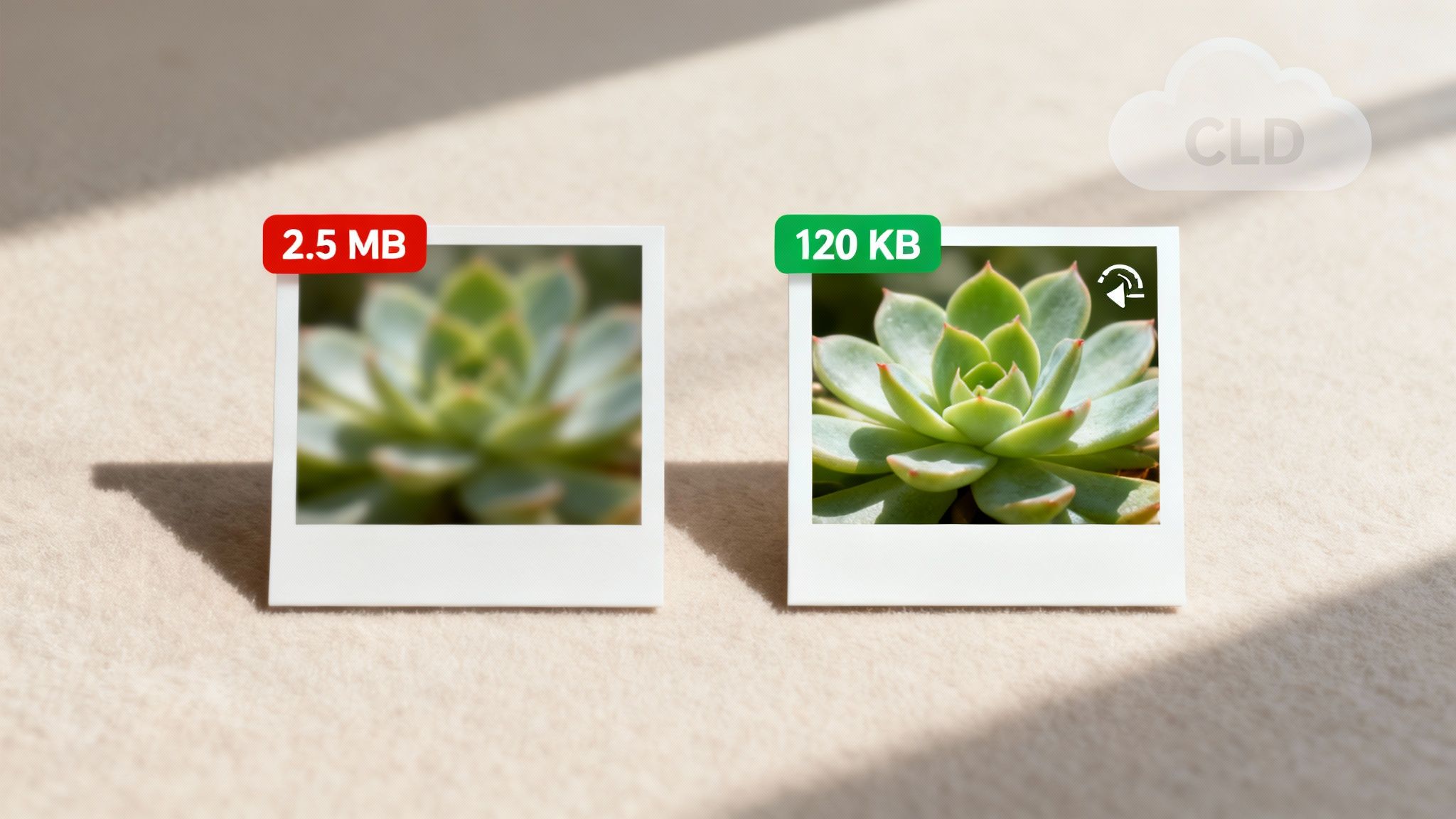
How to Implement This Win
You don't need to be a graphic designer to implement this win. Several user-friendly tools and simple techniques can make a massive difference. The goal is to send the smallest possible file size that still looks great on your visitors' screens. These steps are a great starting point for any small business website design.
- Compress Your Images: Before uploading, run your images through a compression tool like TinyPNG or Squoosh. This can often reduce file size by over 70% with no noticeable loss in quality.
- Use Modern Formats: Convert images to next-gen formats like WebP, which offers superior compression compared to JPEG and PNG. Most modern platforms and plugins can do this automatically while providing a fallback for older browsers.
- Implement Lazy Loading: This technique defers the loading of images that are not yet in the user's viewport (i.e., below the fold). Images only load as the user scrolls down, significantly speeding up the initial page load.
Key Insight: Always resize your images to the exact dimensions they will be displayed on your site before uploading. Uploading a massive 4000px image for a 600px container forces the browser to do extra work and wastes bandwidth.
6. Fix 404 Errors and Redirect Issues
Sending users and search engine crawlers to a "Page Not Found" (404) error is like giving them a dead-end street. It wastes crawl budget, frustrates visitors, and squanders any link authority pointing to that old URL. Fixing these errors and cleaning up messy redirects is one of the most effective quick SEO wins because it recovers lost value and improves site health without creating any new content.
Properly managing 404s and redirects tells Google your site is well-maintained and provides a seamless user journey, which directly supports better crawlability and rankings.
How to Implement This Win
The goal is to find all broken links and ensure they point to a live, relevant page. Your best free tool for this is Google Search Console, which has a dedicated section for page indexing errors, including 404s.
- Find Your 404s: Go to the "Pages" report in Google Search Console. Scroll down to the "Not indexed" section and click on "Not found (404)". This gives you a list of URLs Google tried to crawl but couldn't find.
- Implement 301 Redirects: For any 404 page that has inbound links or receives traffic, implement a permanent (301) redirect to the most relevant live page. For example, an old, deleted product page should redirect to its new version or the main category page.
- Update Internal Links: The best fix is to find where the broken link lives on your site and update it directly. Instead of relying on a redirect, change the link in the source code to point to the correct URL. This is the cleanest solution for both users and search engines.
Key Insight: Don't just redirect every 404 error to your homepage. This is considered a "soft 404" by Google and provides a poor user experience. Always redirect to the most specific, relevant replacement page available.
7. Optimize for Featured Snippets and Position Zero
Featured snippets, often called "Position Zero," are the detailed answer boxes that appear at the very top of Google's search results. Capturing one is a huge quick SEO win because you can leapfrog the #1 organic result without needing to build more backlinks or authority. You are simply providing Google with the clearest, most concise answer to a user's question.
Winning a featured snippet dramatically increases your visibility and click-through rate, driving highly qualified traffic to your site from users who see you as the go-to authority for their query.
How to Implement This Win
The goal is to format your existing content so Google can easily pull it into a snippet. Start by identifying question-based keywords (like "how to," "what is," "why do") where your content already ranks on the first page, but not in Position Zero.
- Target Paragraph Snippets: For "what is" type questions, provide a clean, concise definition right below the relevant heading. Aim for a 40-60 word paragraph that directly answers the query.
- Format for List Snippets: If your content explains a process or a series of steps, use proper HTML ordered (
<ol>) or unordered (<ul>) list tags. Numbered lists work exceptionally well for "how-to" guides. - Use Tables for Comparisons: When comparing products, services, or data, structure the information in a simple HTML table (
<table>). Google loves pulling well-structured tables directly into snippets for comparison queries.
Key Insight: You don't have to rank #1 to win the snippet. Often, pages ranking in positions 2-5 are the ones that capture Position Zero because their content is better formatted for Google's answer engine.
8. Create and Optimize XML Sitemaps
Think of an XML sitemap as a roadmap you hand directly to search engines, showing them every important page on your website. Without one, you're leaving it to crawlers to find your content on their own, which can lead to missed pages. Creating a clean, optimized sitemap is a fundamental quick SEO win that directly improves how efficiently Google finds and indexes your content.
Submitting a proper sitemap ensures your most valuable pages are seen, speeds up the discovery of new content, and helps search engines understand your site's structure.
How to Implement This Win
Generating a sitemap is simpler than it sounds, and most modern CMS platforms have plugins that automate it. If you use a tool like Yoast SEO on WordPress, it automatically creates and updates one for you. Once generated, the key is to submit and monitor it.
- Generate and Submit: Use an online sitemap generator or a CMS plugin to create your sitemap file (usually
sitemap.xml). Then, submit the URL of this file directly to Google through your Google Search Console account under the "Sitemaps" section. - Keep it Clean and Focused: Your sitemap should only include your important, indexable pages. Exclude low-value pages like thank-you pages, internal search results, or duplicate content to avoid wasting Google's crawl budget.
- Split if Necessary: Best practice is to keep sitemaps under 50,000 URLs and 50MB. If your site is larger, like a big e-commerce store, split your sitemap into smaller, more manageable ones (e.g., one for products, one for blog posts).
Key Insight: A sitemap isn't a "set it and forget it" tool. Regularly check your Sitemap report in Google Search Console to see how many of your submitted URLs are actually being indexed and fix any discovered errors.
9. Add Schema Markup and Structured Data
Schema markup, or structured data, is a specific vocabulary you add to your website's code to help search engines understand your content more precisely. It translates your page's information into a language Google can easily digest, which is a powerful way to get quick SEO wins. This markup enables rich snippets like star ratings, prices, and FAQs directly in the search results, making your listings more attractive and informative than your competitors'.
Implementing schema requires no content changes but can immediately improve your search appearance and click-through rate (CTR). Many local and small business sites don't use it, giving you an easy advantage.
How to Implement This Win
You don't need to be a developer to add basic schema. Modern SEO plugins and tools can generate the required JSON-LD code for you. Start by identifying the most relevant schema types for your business and use Google's Rich Results Test tool to validate your code before and after implementation.
- Choose High-Impact Schema: Start with schema that generates visible search enhancements. Use
LocalBusinessfor your address and hours,Productfor e-commerce items to show price and availability, andReviewto display star ratings. - Generate and Insert the Code: Use a tool like Merkle's Schema Markup Generator to create the JSON-LD code. Then, copy and paste it into the
<head>section of your relevant pages. If you use WordPress, plugins like Yoast SEO or Rank Math have built-in schema features. - Monitor Performance: After implementing, check the "Enhancements" report in Google Search Console. It will show you which rich results Google is picking up and alert you to any errors.
Key Insight: Focus on accuracy. Ensure the information in your schema markup (like your business hours or product price) perfectly matches the information visible to users on the page. Inconsistencies can lead to penalties or a loss of rich snippets.
10. Target Long-Tail Keywords and Low-Competition Queries
Instead of fighting an uphill battle for broad, high-volume keywords, you can achieve faster traction by targeting long-tail keywords. These are longer, more specific search phrases that, while having lower search volume individually, often convert better because they capture users with very high intent. This is one of the most effective quick SEO wins because it allows you to sidestep the competition and attract highly qualified traffic.
Focusing on these queries helps new or small business websites build topical authority and drive relevant visitors who are much closer to making a purchase or inquiry.
How to Implement This Win
The goal is to find specific, low-difficulty questions and phrases your target audience is searching for. Start by brainstorming problems your customers face, then use a keyword research tool to validate search volume and assess competition.
- Find Question-Based Queries: Use free tools or the "People Also Ask" section in Google search results to find questions starting with "how," "what," or "why." For example, instead of targeting "plumber," target "how to fix a constantly running toilet in an apartment."
- Focus on Low Keyword Difficulty (KD): Use a tool like Ubersuggest or another keyword planner to identify keywords with a low difficulty score. These are your lowest-hanging fruit, as they require less domain authority to rank for.
- Create Comprehensive Content: Build detailed blog posts or FAQ pages that directly answer these specific queries. A single, in-depth article can often rank for dozens of related long-tail keywords. Learn more about how to increase website traffic with this strategy.
Key Insight: The collective traffic from dozens of long-tail keywords can quickly surpass the traffic you might get from a single, highly competitive head term. This strategy builds a strong foundation of relevant traffic and authority.
Quick SEO Wins: 10-Point Comparison
| Item | Implementation 🔄 | Resources 💡 | Expected Outcomes ⭐📊 | Ideal Use Cases | Key Advantages ⚡ |
|---|---|---|---|---|---|
| Fix Core Web Vitals | Medium–High; 1–4 weeks; needs dev/infra changes | Developers, CDN, monitoring (PageSpeed/Web Vitals) | ⭐⭐⭐⭐ — better LCP/CLS/FID, reduced bounce, ranking uplift 📊 | Sites with poor performance (e‑commerce, news, SaaS) | Direct Google ranking factor; UX + conversions improve ⚡ |
| Optimize Title Tags & Meta Descriptions | Easy; hours–2 weeks; content edits only | SEO/content editor, CMS access, Search Console | ⭐⭐⭐ — higher CTR, possible ranking signal improvement 📊 | All pages, especially high‑impression SERP listings | Fast, low cost, immediate CTR gains ⚡ |
| Internal Linking Optimization | Easy–Medium; 1–3 weeks; manual/content work | Content audit tools (Screaming Frog), editors | ⭐⭐⭐ — improved crawlability, distributed authority, faster indexing 📊 | Content-heavy sites, blogs, resource hubs | Low cost; strengthens site structure and quick ranking wins ⚡ |
| Fix Duplicate Content & Canonicalization | Medium; 1–2 weeks; requires careful configuration | Dev help for tags/redirects, Search Console, audits | ⭐⭐⭐ — consolidates equity, saves crawl budget, cleaner indexation 📊 | E‑commerce with params, multi‑version sites | Quick indexation/efficiency gains; low risk if correct ⚡ |
| Improve Page Speed via Image Optimization | Easy–Medium; days–1 week; mostly asset work | Image tools, CDN, responsive images, dev testing | ⭐⭐⭐⭐ — major load time reduction, improved CWV, conversion uplift 📊 | Media/image-heavy sites, product pages | Large speed gains rapidly; reduces bandwidth costs ⚡ |
| Fix 404 Errors & Redirect Issues | Easy–Medium; days–1 week; server/CMS changes | Server/hosting access, crawler tools, dev support | ⭐⭐⭐ — preserved link equity, better crawl efficiency, fewer UX issues 📊 | Sites after migrations or frequent URL changes | Quick audit/fixes; immediate crawl and UX benefits ⚡ |
| Optimize for Featured Snippets (Position 0) | Easy–Medium; 1–2 weeks; content formatting | SERP analysis tools, content editors | ⭐⭐⭐⭐ — higher visibility and CTR when captured 📊 | How‑to, Q&A, recipe, comparison content | Gains prime SERP real estate with small content changes ⚡ |
| Create & Optimize XML Sitemaps | Easy; hours–1 day; generate & submit | Sitemap generator, Search Console | ⭐⭐–⭐⭐⭐ — faster indexation, essential for large sites 📊 | Large or frequently updated sites, new sites | Very low effort; ensures important pages are discovered ⚡ |
| Add Schema Markup & Structured Data | Easy–Medium; 1–3 days; code insertion | JSON‑LD snippets, testing tools, dev/editor access | ⭐⭐⭐ — richer SERP display, improved CTR, possible rich results 📊 | E‑commerce, recipes, events, local businesses | Enhances SERP appearance and voice search readiness ⚡ |
| Target Long‑Tail Keywords & Low‑Competition Queries | Ongoing; per piece 1–2 weeks; content creation | Keyword tools, writers, tracking | ⭐⭐⭐ — quicker rankings, higher intent conversions over time 📊 | New sites, niche products, local businesses | Faster rankings with lower authority; builds traffic steadily ⚡ |
From Quick Wins to Lasting Growth
You now have a powerful toolkit of ten actionable strategies designed to deliver immediate impact on your website's search performance. We've moved beyond abstract theory and delved into the practical steps that generate tangible results. From the technical precision of fixing Core Web Vitals and adding schema markup to the strategic finesse of optimizing title tags and targeting long-tail keywords, each tactic represents a significant opportunity to gain an edge.
These are not just isolated tasks to check off a list. They are interconnected components of a healthier, more authoritative digital presence. For example, optimizing your images for speed directly improves your Core Web Vitals score. Strengthening your internal linking structure helps search engines discover and index your pages more efficiently, which is crucial after submitting a clean XML sitemap. The true power of these quick SEO wins lies in their cumulative effect.
Turning Initial Momentum into Sustainable Success
The goal isn't just to see a temporary spike in traffic; it's to build a foundation for long-term, sustainable growth. The initial visibility you gain from fixing 404 errors or securing a featured snippet creates a positive feedback loop. More traffic signals to Google that your site is valuable, which can lead to higher rankings and even more traffic.
Think of these wins as the first phase of a larger strategy. Use the momentum you build to:
- Analyze and Adapt: Monitor your analytics to see which changes are driving the most traffic and conversions. Double down on what works.
- Invest in Deeper Content: With increased authority, you can start tackling more competitive keywords with comprehensive, in-depth content. For long-term content strategies that ensure lasting SEO growth, consider how repurposing YouTube videos for lasting SEO growth can broaden your content reach and improve searchability.
- Build Relationships: As your visibility grows, so do opportunities for earning backlinks and building partnerships with other businesses in your niche.
The most important takeaway is that you don't have to wait six months to see progress. By focusing on these high-impact, low-effort quick SEO wins, you are taking direct control of your SEO destiny. You are actively improving how search engines and users perceive your website, setting the stage for not just immediate gains, but a dominant presence in your market for years to come.
Ready to turn these quick wins into a comprehensive strategy for local market dominance? The team at Digital Lotus Marketing specializes in implementing these technical and strategic fixes, freeing you to focus on running your business. Contact us today to see how we can build your long-term success, one quick win at a time.






