For a small business, your website is your hardest-working employee, operating 24/7. It's often the first impression you make on potential customers, serving as your digital handshake, sales pitch, and service hub all in one. But is this crucial asset performing as it should? Many businesses struggle with sites that look dated, load slowly, or fail to convert visitors into loyal customers.
Effective design is not just about attractive colors and fonts; it is about creating a functional experience that builds trust, communicates your unique value, and drives tangible growth. A high-performing website can be the difference between a curious browser and a paying client. This guide cuts through the technical jargon to provide real, practical small business website design tips you can implement immediately.
We will walk through eight essential strategies, complete with actionable steps, to transform your website from a simple online brochure into a powerful business tool. These insights are designed to help you optimize your digital storefront, ensuring it actively contributes to your bottom line and helps your business thrive. Let's get started.
1. Mobile-First Responsive Design
In today's digital landscape, more than 60% of all web traffic comes from mobile devices. This statistic alone makes a mobile-first approach one of the most crucial small business website design tips. This strategy flips traditional design on its head: instead of creating a desktop website and then shrinking it for smaller screens, you design the mobile experience first and then expand it for tablets and desktops. This ensures your most critical content and features are prioritized for the majority of your audience, leading to a cleaner, faster, and more user-friendly site on all devices.

A mobile-first approach is not just a design trend; it's a core component of modern search engine optimization. Google predominantly uses the mobile version of a website for indexing and ranking, a policy known as mobile-first indexing. This means a poor mobile experience can directly harm your search visibility. For comprehensive guidance on ensuring your site performs well on all devices, consider these essential mobile SEO best practices.
How to Implement Mobile-First Design
Adopting this strategy requires a shift in mindset and process. By focusing on constraints first, you are forced to make smart decisions about content hierarchy and user navigation from the very beginning.
Here are actionable steps to get started:
- Start with Small Screens: Begin your design process by creating wireframes for the smallest common screen width, typically around 320 pixels. This forces you to focus on the absolute essential elements.
- Use Flexible Grids: Build your layout using a fluid grid system with relative units like percentages (%) or ems, not fixed pixels. This allows your content to adapt gracefully to any screen size.
- Prioritize Content: Identify the primary actions you want mobile users to take. For a local restaurant, this might be "View Menu" or "Order Online." Make these front and center.
- Optimize for Touch: Ensure buttons and links are large enough and have adequate spacing to be easily tapped with a thumb. This is often called creating "thumb-friendly" navigation.
- Test on Real Devices: While browser developer tools are helpful, nothing beats testing your website on actual smartphones and tablets to identify real-world usability issues.
2. Fast Loading Speed Optimization
In the digital world, every second counts. Website speed optimization is the practice of making your website load as quickly as possible, and it’s a non-negotiable tip for any small business. With studies showing that 40% of users will abandon a site that takes more than three seconds to load, speed is no longer just a technical metric. It's a direct driver of user experience, customer retention, and ultimately, revenue. A slow website frustrates visitors, harms search engine rankings, and can significantly reduce your conversion rates.

The impact of loading time is well-documented by major corporations. For example, Walmart discovered a 2% increase in conversions for every one-second improvement in page load time. For a small business, this principle holds true on a smaller scale, where faster performance can lead to more inquiries, more sales, and a better overall brand reputation. Google’s Core Web Vitals initiative has also made page speed a critical factor for SEO, meaning a faster site can directly help you outrank slower competitors in search results.
How to Implement Speed Optimization
Improving your site's speed involves a combination of technical adjustments and smart content management. By focusing on efficiency, you create a better experience for your visitors and a stronger foundation for your online presence. For small businesses using WordPress, detailed additional resources on how to enhance your site's performance can be found in our dedicated article on WordPress speed optimization tips.
Here are actionable steps to get started:
- Optimize Images: Compress images before uploading them. Use modern formats like WebP where possible, as they offer high quality at a much smaller file size than traditional JPEGs or PNGs.
- Leverage Browser Caching: Configure your server to store static files like logos, CSS, and JavaScript in a visitor's browser. This makes subsequent page loads almost instant.
- Minimize Code: Use tools to "minify" your HTML, CSS, and JavaScript files. This process removes unnecessary characters like spaces and comments from the code, reducing file sizes.
- Choose Quality Hosting: Your hosting provider is the foundation of your site's performance. Opt for a plan with solid-state drives (SSD) and servers located close to your target audience.
- Measure and Monitor: Regularly use free tools like Google PageSpeed Insights or GTmetrix to test your site's performance. These tools will provide a score and specific recommendations for improvement.
3. Clear and Intuitive Navigation Structure
Your website's navigation is like a roadmap for your visitors. If the map is confusing, they will get lost and leave. A clear and intuitive navigation structure ensures users can easily find what they are looking for, whether it's your contact information, service list, or products. For a small business, this is critical because a positive user experience builds trust and directly supports business goals like generating leads or making sales.

Effective navigation is a cornerstone of good website design and a key factor for search engine optimization. Search engines use your navigation to understand the most important pages on your site. A logical structure helps them crawl and index your content more effectively, which can improve your rankings. This is one of the most impactful small business website design tips because it simultaneously enhances user satisfaction and search visibility.
How to Implement Clear Navigation
The goal is to eliminate guesswork for the user. Your navigation should be self-evident and easy to understand. A user should never have to wonder where a link will take them.
Here are actionable steps to build a user-friendly navigation system:
- Follow the "Three-Click Rule": Aim to make your most important information accessible within three clicks from any page. This keeps the user journey short and efficient.
- Use Familiar Patterns: Stick to conventional navigation layouts, such as a horizontal menu at the top or a vertical menu on the left. Users expect these patterns, which reduces their learning curve.
- Keep It Simple: Limit your main menu to a maximum of seven items. For example, a local service business can thrive with a simple 'Services', 'About', and 'Contact' structure.
- Optimize for Mobile: Use a "hamburger" menu (the three-line icon) to condense your navigation on smaller screens, saving valuable space without sacrificing accessibility.
- Include a Footer Menu: Your website footer is the perfect place for secondary links like your privacy policy, terms of service, or career opportunities.
4. Professional Visual Design and Branding
Your website's visual design is your digital handshake. It’s the first impression you make and a powerful tool for building immediate trust and credibility with potential customers. For small businesses, professional visual branding is not a luxury; it's a competitive necessity that helps you stand out and convey quality. It involves the consistent application of colors, fonts, imagery, and layout to create a cohesive identity that resonates with your target audience.
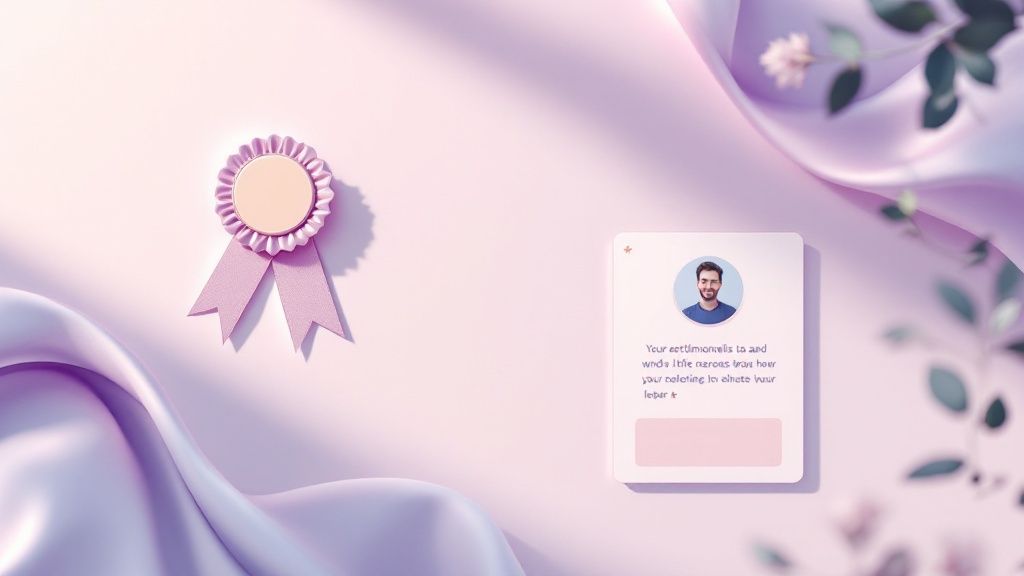
A strong visual identity makes your brand instantly recognizable and reflects your company's values. For example, a local law firm might use conservative colors and clean, structured layouts to communicate trustworthiness and authority. In contrast, a creative agency could use bold typography and innovative design to showcase its capabilities and forward-thinking approach. This thoughtful approach to design is one of the most effective small business website design tips for communicating who you are without saying a word.
How to Implement Professional Visual Design
Creating a polished brand identity requires a strategic approach. It’s about making deliberate choices that reinforce your brand's personality at every turn, ensuring a consistent and memorable user experience.
Here are actionable steps to get started:
- Define Your Brand Colors: Choose a palette of 2-3 primary colors that reflect your brand's personality. Use free tools to explore combinations that evoke the right emotions in your audience.
- Select Appropriate Fonts: Pick two complementary fonts: one for headings and one for body text. Prioritize readability above all else, ensuring the fonts are clear on both desktop and mobile screens.
- Use High-Quality Imagery: Invest in professional photography or use high-resolution stock images from sites like Unsplash or Pexels. Avoid generic, low-quality photos that can make your business look unprofessional.
- Maintain Consistent Spacing: Use a consistent system for margins, padding, and alignment throughout your site. This creates a clean, organized, and visually pleasing layout that is easy for users to navigate.
- Create a Simple Style Guide: Document your brand’s colors, fonts, and logo usage in a simple guide. This ensures consistency across your website and all other marketing materials, reinforcing your brand identity.
5. Compelling and SEO-Optimized Content
Excellent design is only half the battle; the words and media on your pages are what truly connect with your audience and search engines. High-quality content serves two critical functions: it engages human visitors by providing value and builds trust, while also signaling relevance and authority to search engines like Google. This is one of the most fundamental small business website design tips because it directly fuels your ability to attract and convert customers online.
Well-crafted content establishes your business as an expert in its field. A local contractor, for instance, can rank highly for searches like "kitchen remodeling in [your city]" by creating detailed project pages and helpful blog posts. This strategy not only drives organic traffic but also demonstrates expertise, making potential clients more likely to reach out for a quote.
How to Create Compelling and Optimized Content
Creating content that appeals to both people and search algorithms requires a strategic approach. The goal is to answer your audience's questions so thoroughly that your website becomes their go-to resource.
Here are actionable steps to get started:
- Research Customer Keywords: Use tools like Google Keyword Planner to discover the actual phrases your potential customers are searching for. Focus on their questions, problems, and needs.
- Write for Humans First: Create content that is genuinely helpful, interesting, and easy to read. A natural, conversational tone builds trust far more effectively than content stuffed with keywords.
- Target Local Searches: If you serve a specific geographic area, be sure to include your city, state, and neighborhood in your page titles, headings, and body copy to attract local customers.
- Cover Topics Comprehensively: Aim to create pages that are the best, most thorough resource on a particular topic. This "pillar content" approach is highly valued by search engines and establishes your site's authority.
- Keep Content Fresh: Regularly review and update your most important pages. Adding new information, statistics, or examples signals to search engines that your site is active and relevant.
6. Strategic Call-to-Action Placement
A website without a clear Call-to-Action (CTA) is like a salesperson who never asks for the sale. Strategic CTA placement is a fundamental small business website design tip that guides visitors toward the most important actions, such as making a purchase, booking an appointment, or signing up for a newsletter. An effective CTA turns a passive browser into an active lead or customer by making the next step obvious and compelling. It’s the critical link between user interest and business conversion.
The power of a well-placed CTA is proven across industries. Dropbox famously achieved explosive growth with its simple and direct "Sign up for free" CTA. Similarly, a local dental practice can increase online bookings just by featuring a prominent "Book Appointment Online" button. For any business, a strong CTA removes friction and directly impacts the bottom line. For a deeper look into how these elements drive results, explore these valuable conversion rate optimization tips.
How to Implement Strategic CTAs
Effective CTAs are a blend of persuasive copy, eye-catching design, and smart positioning. The goal is to present the right message at the moment a user is most motivated to act.
Here are actionable steps to get started:
- Use Action-Oriented Language: Start your CTA with a strong verb. Instead of "Submit," try "Get Your Free Quote." Use first-person phrasing like "Start My Free Trial" to create a sense of ownership.
- Create Visual Contrast: Your CTA button should stand out from the rest of the page. Use a contrasting color that draws the eye but still fits your brand palette. Don't be afraid to make it bold.
- Place CTAs Above the Fold: Your primary CTA should be visible without the user having to scroll. This is especially important on your homepage and key landing pages.
- Optimize for Mobile: Ensure your CTA buttons are large enough to be easily tapped with a thumb on a smartphone. Provide ample white space around them to avoid accidental clicks.
- A/B Test Your CTAs: Don't just set it and forget it. Continuously test different versions of your CTA text, colors, and placement to see what converts best with your specific audience.
7. Trust-Building Elements and Social Proof
Online visitors are naturally skeptical of businesses they don't know. To overcome this, incorporating trust-building elements is one of the most effective small business website design tips. Social proof and credibility indicators act as powerful signals that your business is legitimate, reliable, and valued by real people. For a small business, these elements can level the playing field, helping you compete against larger, more established brands by building an immediate connection with potential customers.
From Amazon's review system to TripAdvisor's user-generated ratings, the principle of social proof is a proven driver of consumer behavior. It works because people trust other people. When visitors see positive testimonials, case studies, or security badges, it reduces their perceived risk and makes them more confident in their decision to engage with your business. Effectively managing these signals is a key part of building a strong digital presence, so it's wise to review some key online reputation management best practices.
How to Implement Trust-Building Elements
Integrating social proof requires a proactive approach to collecting and displaying evidence of your company's value. Your goal is to make it easy for visitors to see why others trust you.
Here are actionable steps to get started:
- Actively Request Testimonials: Don't wait for positive feedback to come to you. After a successful project or sale, send a simple email asking satisfied customers for a review.
- Showcase Customer Success: Display specific, results-oriented case studies or testimonials. Instead of "They did a great job," use "They helped us increase leads by 40% in three months."
- Display Credibility Badges: Prominently feature logos of well-known clients, industry certifications, professional memberships (like the Better Business Bureau), and security seals for payment processing.
- Use Real Photos and Details: Whenever possible, include a real photo of the customer alongside their testimonial. Using their full name and city (with permission) adds an extra layer of authenticity.
- Be Transparent: Include a clear "About Us" page with photos of your team, a physical address, and a direct phone number. This transparency shows that a real, accountable business is behind the website.
8. Contact Information Accessibility
For a small business, a website visitor who can't find your contact information is a lost customer. Making your contact details highly accessible is not just a convenience; it's a fundamental aspect of building trust and generating leads. Visitors expect to find your phone number, address, and hours of operation instantly, without having to dig through multiple pages. This immediate access reduces friction and assures potential customers that a real, legitimate business is behind the screen.
Accessible contact information is a cornerstone of effective local SEO and a key factor in converting online interest into offline action. For service-based businesses like plumbers or law firms, a prominently displayed phone number can be the single most important element on the page. Similarly, a restaurant that clearly lists its hours and location prevents customer frustration and encourages visits. This simple yet powerful component is one of the most critical small business website design tips for driving real-world results.
How to Make Contact Information Accessible
Integrating contact details throughout your site should be a strategic priority, not an afterthought. The goal is to make it as easy as possible for a customer to connect with you, regardless of which page they land on.
Here are actionable steps to get started:
- Place Key Info in the Header/Footer: Your business phone number and address should be visible in the website header or footer on every single page. This creates persistent visibility.
- Create a Dedicated Contact Page: A comprehensive "Contact Us" page should consolidate all methods of communication. Include your full address, a map, phone number, email address, business hours, and a contact form.
- Use Schema Markup: Implement LocalBusiness schema markup on your contact information. This is a code that helps search engines like Google understand and display your details in local search results, like the map pack.
- Offer Multiple Contact Methods: Cater to different user preferences by providing several ways to get in touch. Offer a phone number for immediate needs, an email address for detailed inquiries, a form for convenience, and even live chat for instant support.
- Keep Information Current: Always ensure your business hours are accurate, especially around holidays or special events. Outdated information can lead directly to a negative customer experience.
Small Business Website Design Tips Comparison
| Item | Implementation Complexity 🔄 | Resource Requirements ⚡ | Expected Outcomes 📊 | Ideal Use Cases 💡 | Key Advantages ⭐ |
|---|---|---|---|---|---|
| Mobile-First Responsive Design | Moderate to high; requires careful planning and multi-device testing | Moderate; needs flexible grids, media queries, and testing devices | Optimized UX across devices, better SEO rankings, higher mobile conversions | Websites with high mobile traffic; future-proofing design | Improved SEO, better mobile engagement, reduced bounce rates |
| Fast Loading Speed Optimization | Moderate; technical skills needed for coding and hosting setups | Moderate to high; may require premium hosting and CDN tools | Faster load times, improved rankings, higher conversions | Sites suffering from slow performance; e-commerce | Increased conversions, lower bounce rates, reduced server load |
| Clear and Intuitive Navigation | Moderate; may involve site restructuring and UX design considerations | Moderate; UX design expertise and usability testing | Improved user satisfaction, better engagement, enhanced SEO | Content-rich sites; businesses needing user guidance | Higher engagement, reduced confusion, improved conversions |
| Professional Visual Design & Branding | Moderate to high; requires design skills or professional services | Moderate to high; investment in design resources and assets | Strong brand identity, improved trust, competitive differentiation | Businesses competing on brand quality and trust | Higher credibility, emotional connection, memorable identity |
| Compelling and SEO-Optimized Content | Ongoing effort; requires content creation and SEO knowledge | Moderate to high; continuous content development and SEO tools | Increased organic traffic, better rankings, long-term value | Businesses aiming for organic growth and authority | Improved SEO, thought leadership, steady lead generation |
| Strategic Call-to-Action Placement | Low to moderate; needs design and conversion optimization | Low to moderate; UX design and testing tools | Higher conversion rates, clearer user direction | Sales-driven sites; lead generation focused businesses | Increased conversions, measurable marketing impact |
| Trust-Building Elements & Social Proof | Moderate; requires collecting and managing testimonials and badges | Moderate; ongoing effort for content and certifications | Enhanced credibility, higher conversions, better reputations | New or lesser-known businesses building trust | Increased trust, lower acquisition costs, competitive edge |
| Contact Information Accessibility | Low to moderate; simple implementation but requires consistency | Low; mostly info management and minor technical setup | More inquiries, better local SEO, improved trust | Local businesses needing direct customer contact | Increased calls and contacts, local SEO boost, ease for users |
Turning Your Website Into a Growth Engine
Navigating the world of website design can feel like assembling a complex puzzle, but as we've explored, the pieces are more interconnected than they appear. Each of the small business website design tips covered in this guide represents a critical component of a larger, more powerful machine: your digital storefront. From embracing a mobile-first design that caters to on-the-go customers to optimizing for lightning-fast loading speeds, every choice you make directly impacts how visitors perceive your brand and whether they decide to engage further.
Think of your website not as a static digital brochure, but as your most diligent employee. It works 24/7 to make a first impression, guide potential customers, build credibility, and generate leads. A clear, intuitive navigation system acts as a friendly guide, while professional branding and compelling, SEO-optimized content communicate your value proposition with authority. These elements work in concert to create a seamless and positive user experience.
Key Takeaways for Lasting Impact
The journey doesn't end once your site goes live. Building an effective online presence is an ongoing process of refinement and adaptation. The most crucial takeaway is to view your website through your customers' eyes.
- Prioritize User Experience Above All: Is your site easy to use? Can visitors find what they need in three clicks or less? Does it load quickly on a spotty mobile connection? Answering these questions honestly is the first step toward improvement.
- Build Trust at Every Touchpoint: From displaying customer testimonials and security badges to making your contact information prominent, every element should reinforce that you are a legitimate, trustworthy business. Trust is the currency of the digital economy.
- Guide Visitors Toward Action: A beautiful website that doesn't convert is just a pretty picture. Strategic calls-to-action are essential for transforming passive browsers into active leads and paying customers.
Mastering these small business website design tips empowers you to take control of your digital destiny. By implementing these strategies, you move beyond simply having an online presence and begin building a true growth engine, a powerful asset that actively contributes to your bottom line, expands your reach, and solidifies your place in the market. Your website is your digital handshake, your sales pitch, and your customer service hub all rolled into one. Invest in it wisely, and it will pay dividends for years to come.
Feeling overwhelmed or ready to build a website that drives measurable results? The experts at Digital Lotus Marketing specialize in crafting personalized web design and SEO solutions that help small businesses thrive online. Let us help you build a website that not only looks great but works tirelessly as your most valuable marketing asset.






